REALTIMELINE
All images of the WEI were re-synchronized on the Realtimeline at the bottom of your screen.
Move your mouse toward the bottom of the screen to open Realtimeline and see where you are in the film. Click on segments to go directly to a particular film sequence.
CAMERA BUTTONS
Switch cameras in real time using the buttons.
Drone
Ludo
JB
margot
Click on the camera of your choice to switch from one camera to another in real time.
KEYBOARD NAVIGATION
Use the up/down arrows to open and close the Realtimeline and see where you are in the film.
Use the left/right arrows to change cameras in real time.